Best DIY Home Security Systems in 2020
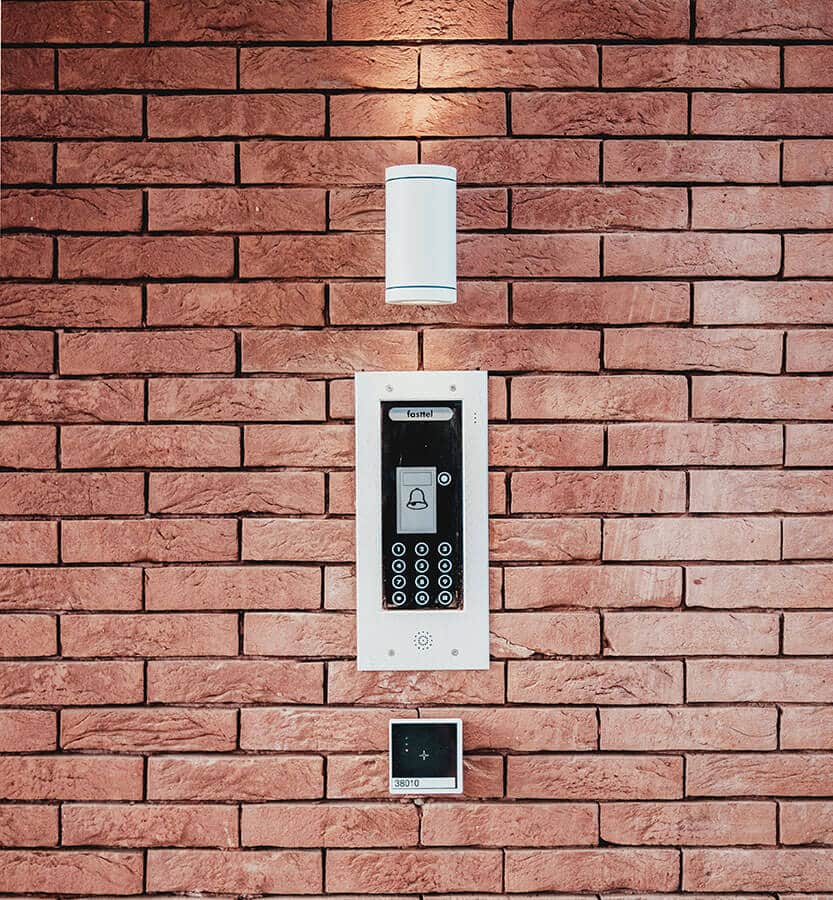
Choosing a home security systems company can prevent robberies, burglaries, and home invasions, which grow each year because people have more stuff to steal. I know that’s true because I lost a lot of personal possessions in a home burglary. I’m not the type who invites friends to my home very often, and I figured I was safe because nobody knew what I had inside.
I was actually cash poor because I spent so much on computer equipment with never a thought about security. I had no security and no insurance, and even though I strongly suspected an acquaintance was the person who robbed me, I couldn’t prove it. I lost over $20,000 in equipment.
According to The Bureau Of Justice Statistics, more than 3.7 million burglaries occur each year, and most of these homes don’t have an adequate security system. When I was burglarized, most security companies required professional installation and long-term contracts that made it hard to change companies or get out of a service contract. Those are some of the major reasons that I had never gotten a security system. Wireless options and advanced technology have changed the game, and it’s easy to install your own equipment to reduce or eliminate monthly service fees and monitoring contracts.
I decided not to be a sucker again after losing my valuable equipment, most of which was bought on credit cards that still had high balances. I tried and tested several home security systems over the years, and I now write reviews to share the knowledge I’ve gained. I’m sure that many people like me prefer DIY security systems because you don’t have to get a long-term contract or use a professional team to run wires all through your house.
Value of DIY Home Security

More and more people are choosing DIY installation for their home security systems because they’re cheaper over time. It’s also easier to get a short-term or month-to-month monitoring system. If you move, you can easily take your system with you. You can hire a monitoring company or integrate the system with Alexa or other home management systems and self-monitor the system from your phone. The latter option appeals to me because I want to be the first to know when something unexpected happens at home.
DIY systems save money, and with a little fine-tuning, you can make up for features that professional installations provide, such as crash and smash protection. Some thieves and intruders finesse security alarms with brute force by simply smashing them on entry. There are usually a few seconds of delay before the alarm is triggered, which gives homeowners time to enter a security code. It also gives intruders time to crash into your home and smash the alarm equipment. Surprisingly, that often stops the alarm from sounding or transmitting.
Professional installers are aware of this weakness and use redundant sensors to detect crash and smash intrusions and sound the intruder alarm function. You can always add similar backups when installing a system yourself.
DIY Security Concerns and Solutions

Advances in technology and user-friendly equipment make it relatively easy to install your own security system. It can be as simple as installing a camera to record any intrusions, but most people want a system that can discourage intruders before they manage to steal treasured mementos and valuable items – especially electronics.
Modern systems include advanced technology to protect various areas where intruders gain home entry. These include motion detectors, door and window sensors, sensors that detect glass breakage and burglary detection devices. Some of the concerns for DIY home security systems installations include:
Should You Get Professional Monitoring?
Professional monitoring and cloud storage of security video content are almost always options for homeowners who install their own equipment. When you install your own equipment, you don’t have to agree to long-term monitoring services, and you can get monitoring on a trial basis to see whether a given company provides the level of service that you want.
Home Security Systems on a Budget
This YouTube video gives some pointers on video installations for families on a budget. You can avoid the monthly subscription fees for professional monitoring or storing your video in the cloud with the right camera, in-house recording and alarms designed to scare off any intruders. Phone monitoring allows you to deal with false alarms so that the neighbors don’t become upset over an alarm that keeps on shrieking for an extended period.
Remote Access
Getting remote access to your security system offers two extraordinary benefits. The first is complete control of your system from any location. The second is the ability to know when your home has been breached so that you can call for help without the risks of personally confronting an intruder.
Wireless Connections
A wireless system is preferable because you don’t have to worry about connecting the system to the electrical grid or phone lines, which can be cut or disabled. All-in-one systems are security cameras with multiple wireless radios and sensors inside. These include environmental sensors that measure humidity, temperature and air quality.
Camera Monitoring
Cameras are an important part of an effective security system. Ideally, they should be installed inside and outside. That allows you to monitor your home’s security from your phone or other mobile devices. Photographic evidence can identify intruders, help to convict them and even identify those who case your home but don’t try to break in during the first approach.
Camera monitoring can also detect other household emergencies, monitor the health of disabled shut-ins and detect fires, floods and water intrusion. Video doorbells are an impressive security option because they can be programmed to trigger other security protections, such as alarms, door locks, etc. These cameras record when the doorbell is rung or motion is detected.
Fire, Flood and Carbon Monoxide
The best DIY security systems include sensors that detect heat, humidity and carbon monoxide levels. Security threats aren’t just human intrusions, and advanced systems should provide comprehensive protection.
Smart Door and Lock Systems
The right system can provide warnings when anyone approaches your door. Some systems even provide the ability to talk remotely with a visitor to determine whether he or she is approaching your home for a legitimate reason. That can provide a strong deterrent effect to thieves and others with criminal intentions. You can also use smart lock systems to confirm whether your door is locked and lock it remotely if it isn’t. You can also unlock the door for family members who forgot or lost their keys.
The Top 8 Security Systems for Do-It-Yourselfers

In the past, getting a home security system involved committing to a long-term monitoring contract and professional installation, and the chosen company would drill holes in the wall and run wires through the home to install the system. The equipment was often free in exchange for agreeing to a multi-year contract. Some companies still operate this way, such as ADT, Vivint and Slomin’s, but you can get a more affordable system by doing things yourself.
You can buy security equipment is some retail stores, but most of the manufacturers sell these items online, and the system you choose is sent to your home with comprehensive instructions for installation. Some of the manufacturers offer no-contract monitoring services as an option. The top 8 DIY security systems for 2020 and beyond include:
1. Simplisafe
The Simplisafe security system is affordable, and the company offers low-cost monthly monitoring services. The system is easy to install, and it connects to both your cell phone and WiFi for dual wireless security. You won’t have to sign a long-term contract or invest a lot of money to get good security for your home.
The system has recently received a design upgrade, so it’s aesthetically pleasing, which is a big concern for some homeowners. The system comes with a base station, key fob, keypad, camera, smoke detector, six-door sensors and an intrusion siren. The system integrates with other optional equipment, which includes smart locks and outdoor cameras.
Pros and Cons of the System
The pros of the Simplisafe security system include:
- Cellular and/or WiFi connectivity, the latter of which is optional
- Low monthly monitoring rates without a long-term contract
- Alarm system that works without monitoring
- Protection against environmental hazards
- Cellular monitoring capability
- Indoor video security
- 60-day equipment trial
- System that includes a good range of features, such as motion detectors, entry sensors, smoke detectors, panic buttons, glass-break sensors and high-decibel alarms
- Customizable security packages
The cons of the system include:
- Proprietary equipment that won’t connect to generic security add-ons
- Poor quality camera
- No outdoor security camera
2. Adobe
The Adobe security system options include all the major security protections that homeowners want. These include cameras, standard sensors, base stations, devices for an entry-level system and accessories and options for security upgrades. The system integrates with Nest, Alexa and IFTTT for voice-enabled control of arming and disarming the system and other smart home options for locking and unlocking doors, controlling home temperature, etc.
Professional system monitoring is available as an option for $30 a month. The system supports connecting to Zigbee and Z-Wave, which allows you to connect to many third-party security devices, and you can control everything with the proprietary Adobe app.
Pros and Cons of the System
The pros of the Adobe security system include:
- Reliable performance with a good cost-value benefit
- Flexible subscription options
- Wide selection of equipment and accessories
- Perfect system for self-monitoring because of the high-quality monitoring features
- 3-year warranty on equipment
- Ability to opt-in or opt-out of paid monitoring services
- App that can access CUE, the Adobe home automation service, with an interactive subscription
- Standard package that includes base station, key fob and window/door sensor, with an option to upgrade the base station with a camera for $30
The cons of the system include:
- Short 30-day return period
- Must use the Adobe app
- Relies on the internet for transmission alerts
- Hardware looks blocky and cheap
3. Nest Secure
The Nest Secure system is the best security option for integrating with Google Assistant. The starter pack comes a Guard Hub, two door/window detectors and two Tag key fobs. You have multiple options for arming and disarming the system. These include taping the Tag key fob over the Guard Hub, entering a pin on the keypad or changing modes on the Nest app to enable Android or iOS phone control options. The starter kit is priced under $200.
The detector sensors can be disabled singly so that you can open a window or door while continuing to monitor security on the other sensor or sensors. When an alarm is triggered, you get immediate notification on your phone, and you can use the app to determine whether it’s a false alarm or a situation that requires calling the police, fire department, etc. Custom notification criteria can be set, based on motion sensors, home environment, windows being opened, etc.
Pros and Cons of the System
The pros of the Nest Secure security system include:
- Built-in 93db siren to scare off intruders
- Cellular and battery backups for controlling the system from the Adobe web or its mobile app
- System that works even during power outages
- Multiple system packages
- Installs easily in minutes
- Ability to add specific security add-ons that you need
- Option to add Nest Hello, the smart video doorbell that integrates with cameras and recognizes faces
- Ability to review the timeline remotely to see who armed and disarmed the system
- Great system for those who value top-quality equipment, design aesthetics and home automation/security integration
The cons of the system include:
- Adding lots of equipment can be pricey
- Dependency on Google and Nest, which are prone to occasional glitches
- Extra cost for professional monitoring
4. Honeywell Smart Home Security System
The Honeywell system is designed as a DIY kit with separate prices for each component that you need. The Camera Base station offers 1080p HD streaming, 24-hour cloud storage and a 145-degree viewing range. You can add the accessories that you need when you buy the base system or as add-ons at a later time. Designed solely for DIY, professional monitoring is not available for this system. Honeywell enjoys an outstanding reputation for its technologies, and some of the optional security equipment includes bundled kits and stand-alone devices:
- Camera base station
- Starter kit with base station, two sensors and a key fob
- Additional key fobs
- Indoor MotionViewer
- Outdoor MotionViewer
- Motion sensors
- Door/window access sensors
The Honeywell Home App is highly intuitive, and it uses geofencing technology to determine when family members come and go. When the house is empty, the system automatically turns on, so you never need to worry about it. The system switches to Home mode when you return. You can control all Honeywell devices from the app including smart home devices, such as the thermostat and water freeze detector.
Pros and Cons of the Honeywell Smart Home Security System
The pros of the Honeywell security system include:
- Home and Away modes for customized and automated security
- Changes monitoring modes automatically as you enter or leave using geofencing technology
- Expandable system as your needs grow
- System that’s easy to move when you relocate
- Ability to control security and home technology by voice from your smart device
- Monitoring options for day and night using the night vision feature
- Records video clips of unexpected activity in 1080p HD with full sound
- Controls all smart home and security features with the Honeywell Home App that can be customized to your needs
The cons of the Honeywell security system include:
- Pricey equipment that can escalate system cost for larger homes
- Limited integration of smart home features
- No professional monitoring
5. Scout Alarm Home Security System
The Scout Alarm security system is a bargain-priced system for do-it-yourselfers that includes a low-priced monitoring option of only $10 per month. The System includes the hub, motion sensor, window/door sensor and water sensor at about $250 total, but you can buy each component separately. The system integrates with Alexa for its arming and disarming functions but you must subscribe to the Always On plan, which costs $9.99 per month.
The wireless home security system starter kit includes more equipment than others, and you can add unlimited users who can access your system and receive notifications when events occur. Scout includes all of the most important features of any home security plan, such as connection and battery backups and easy installation. You can customize the alerts and actions of the Scout Alarm system, based on criteria that you set. For example, you can set Scout to send an email if an outside door opens.
Pros and Cons of the System
The pros of the Adobe security system include:
- Works without professional monitoring for DIY enthusiasts
- Easy system to install
- Ability to buy the system in components
- Alexa and Google compatibility for self-monitoring
- Bargain-priced system that covers the essentials
- Adds arming and disarming widget to your phone screen
The cons of the system include:
- Limited equipment
- Only generates a local alarm if you don’t get a monitoring subscription
- Limited home automation integrations
- Always On+ Subscription required for self-monitoring
- No outdoor camera
6. Protect America Home Security
Protect America Home Security has more than 25 years of security experience, and the company offers good security equipment and different monitoring plans, which are based on the type of connectivity. As a no-frills security system, Protect America beats the price of other companies for basic security services.
Protect America’s systems are available for DIY installation, but the company provides a comprehensive Quick Install Guide, and you can request help through customer service by phone. The company subcontracts its monitoring service to an award-winning, UL-certified company with six monitoring stations across the country. COPS Monitoring boasts a 16.2-second response time average. The plans vary in price, based on whether you use a landline, broadband or cellular connection.
There are no upfront costs, but the company requires a three-year minimum contract for its security services. The equipment is free without additional costs, except the monitoring fee. The company does offer a price-match guarantee, so you can be sure that you’re getting the best deal in contract security service.
Pros and Cons of the System
The pros of the Protect America security system include:
- Connectivity to smart home automation features
- Price-match guarantee
- Award-winning touchscreen security panel
- Smart home technology control
- Connections available over landlines, cellular technology and broadband
- Equipment that includes motion sensors, cameras and base station
- Upgraded service that includes
- Yard signs and widow stickers to deter would-be intruders
- 1080p HD video monitoring, smoke and fire detection, Alexa integration, garage door control, door lock control, and control of smart home lighting
The cons of the system include:
- Three-year contract required
- Upgrade required to get video surveillance
7. Lifeshield Security
Lifeshield Security is a good choice for those who are looking for a low-priced security option with a cheap monitoring service. Lifeshield security packages include equipment that the company manufactures to keep prices low. Lifeshield offers security packages for DIY installations, and the company also offers professional installation for an added fee. I think that’s unnecessary because Lifeshield has an easy plug and protect setup process.
The system comes with four layers of protection and redundancy that go beyond what other home security systems offer. You get redundant connections using your landline, cellular technology and high-speed internet. The fourth protection is 24-hour battery backup. The system alerts you when its batteries are exhausted.
The system automatically detects crash and smash invasions and continues to work, despite damages to the base system. You stay connected, and your alarms will go through regardless of weather emergencies or crash and smash tactics. You can choose from three home security packages that include:
- Security Essentials
The Security Essentials package comes with a base unit, four window/door sensors, motion detectors, fire safety sensor, wireless security tablet and a keychain remote. This package is sufficient for protecting a 950 square-foot home or condo. - Security Advantage
This plan comes with an indoor security camera, security tablet and all the equipment in the Security Essentials package. It also includes 250 MB of cloud storage. - Security Professional
This package includes everything in the Security Advantage kit and four additional window/door sensors, another motion detector, 60 days of free video recording and 1.0 GB of video storage in the cloud.
The system offers smart home automation connections for compatible home devices and digital assistants. This benefit puts you in control so that you can monitor your home’s security from any location, change smart home settings and view your home in real-time.
Pros and Cons of the System
The pros of the Lifeshield Security system include:
- Choice of professional or DIY installation
- Warnings for environmental hazards, such as carbon monoxide, fire and smoke
- Integration with smart home features
- Medical monitoring capability
- Custom alerts by emails, texts and push notifications
- Remote video surveillance of your home
- Mobile app for On the Go access
The cons of the system include:
- Video monitoring only available in Lifeshield Advantage plans and more advanced plans
- Upfront costs for equipment packages
- No video monitoring for Security Essentials packages
8. Frontpoint
Frontpoint offers security equipment that’s competitive with any security company’s technology, Monitoring services are available with month-to-month contracts, and the prices are straightforward. The company enjoys an enviable reputation for great customer service in the industry, which is something I hear frequently, but I find it’s seldom true. It is true in this case, and you don’t have to take my word for it. The company maintains a high rating with the Better Business Bureau and receives strong reviews for its mobile app in Google Play and Apple Store reviews.
You get everything you need for home security, and you can choose from a standardized starter kit or build your own system. The security equipment from Frontpoint includes cameras, Frontpoint alarm panels, sensors, and a mobile app. The panel connects with smart home features through Z-wave. The Rapid Response Monitoring service is UL-certified and approved by the New York Fire Department, which is one of the top certifications in the industry.
I’ve had my eye on this company for a long time, and its recent decision to offer month-to-month contracts and renter-friendly services makes it a good choice for those without the ready cash to invest in equipment.
Pros and Cons of the System
The pros of the Adobe security system include:
- Crash and smash protection from Frontpoint, which is one of the few companies I’ve found that advertise this benefit
- Professional monitoring through a cellular connection
- Remote access control to unlock or lock doors, control smart home features, etc.
- Interactive Plan that provides everything you need – including home automation – for less than $50 per month
- Transparent pricing
- Knowledgeable customer service
The cons of the system include:
- Doorbell camera and outdoor camera that are only available as add-ons
- Monitoring service fees that are fairly high
Conclusion

I generally don’t trust monitoring services because of my history of being burglarized, but I trust self-monitoring and my own skills for installing the right equipment. That’s why Simplisafe receives my top recommendation, based on my value criteria, the cost-value benefits of owning security equipment and the range of services that you can control with Simplisafe.
If you don’t have the cash to invest in equipment, Protect America and Frontpoint are strong choices for getting security without a lot of upfront cash. Home invasions can make you feel violated, and even if your system doesn’t stop thieves from stealing your stuff, the video recording might help to find and convict the crook.
According to Your Best Digs, the chances of being burglarized in the next 20 years is 75 percent for every homeowner, and in 28 percent of burglaries, a household member is present during the burglary. Security systems work as deterrents because they persuade criminals to move on to low-hanging fruit – homes without a security system.
I hope that some of my insights serve you well and that you never have to deal with burglary or a home invasion. It’s hard to prove a negative, but security systems reduce burglaries and home invasions, strengthen your ability to see what’s happening at home in real-time and provide evidence that can be used to find and prosecute any criminals who invade your home.


Comments are closed.